Isn't this what ctrl+r is for? 😅
linuxmemes
Hint: :q!
Sister communities:
Community rules (click to expand)
1. Follow the site-wide rules
- Instance-wide TOS: https://legal.lemmy.world/tos/
- Lemmy code of conduct: https://join-lemmy.org/docs/code_of_conduct.html
2. Be civil
- Understand the difference between a joke and an insult.
- Do not harrass or attack users for any reason. This includes using blanket terms, like "every user of thing".
- Don't get baited into back-and-forth insults. We are not animals.
- Leave remarks of "peasantry" to the PCMR community. If you dislike an OS/service/application, attack the thing you dislike, not the individuals who use it. Some people may not have a choice.
- Bigotry will not be tolerated.
3. Post Linux-related content
- Including Unix and BSD.
- Non-Linux content is acceptable as long as it makes a reference to Linux. For example, the poorly made mockery of
sudoin Windows. - No porn, no politics, no trolling or ragebaiting.
4. No recent reposts
- Everybody uses Arch btw, can't quit Vim, <loves/tolerates/hates> systemd, and wants to interject for a moment. You can stop now.
5. 🇬🇧 Language/язык/Sprache
- This is primarily an English-speaking community. 🇬🇧🇦🇺🇺🇸
- Comments written in other languages are allowed.
- The substance of a post should be comprehensible for people who only speak English.
- Titles and post bodies written in other languages will be allowed, but only as long as the above rule is observed.
6. (NEW!) Regarding public figures
We all have our opinions, and certain public figures can be divisive. Keep in mind that this is a community for memes and light-hearted fun, not for airing grievances or leveling accusations. - Keep discussions polite and free of disparagement.
- We are never in possession of all of the facts. Defamatory comments will not be tolerated.
- Discussions that get too heated will be locked and offending comments removed.
Please report posts and comments that break these rules!
Important: never execute code or follow advice that you don't understand or can't verify, especially here. The word of the day is credibility. This is a meme community -- even the most helpful comments might just be shitposts that can damage your system. Be aware, be smart, don't remove France.
Software would be more useful if every end-user program has both GUI and minimal CLI modules, as in Dolphin vs cp, mv etc.
Why?
GUI: Year of the Linux smartphone
CLI: Automation, scripting.
Due to work environment and me not switching yet (I won't go to W11,but switching requires a bunch of time investment I haven't gotten around to yet) I'm mostly working in Windows, but even them I use CLI a ton. Mostly powershell, but there are a lot of cmd commands useful in troubleshooting, and robocopy and other tools are more reliable than their gui counterparts.
Works other way around too
The only thing worse than reading documentation/tutorials about how to do things in GUIs is writing documentation about how to do things in GUIs. It's just screenshot after screenshot. And following it is like playing a ScummVM game, only less fun and lots more alt+tabbing.
CLIs are almost always magnitudes more expressive than their feeble, derivative GUIs.
" i shouldn't have to memorize commands"
the up arrow:
See also: atuin - a shell history tool that records your shell history to sqlite.
Seamless sync across shell sessions & machines, E2EE + trivially self-hostable sync server, compatible with all major shells, interactive search, etc.
I'm the type to spend 10 minutes going through my previous commands, rather than 5 seconds typing it.
I've got h aliased to history | grep and it's been revolutionary
Alternatively, ctrl+r
The commands: ls cp mv...
Meanwhile you get Windows people who memorize things like Get-AllUsersHereNowExtraLongJohn
Get-command -noun <string[]>
Handy AF
Versus:
man $commamd
PowerShell might be okay script syntax for people with uncorrected sight issues and the elderly who's heart might not handle bash without set -e but to be useful as a CLI shell prompt that is your primary way of interacting with the computer like it can be on Linux it needs to be so so so much shorter. I'll be dead by the time I type out half the shit it'd be like 4 key presses total on Linux.
And that's before you get to the issues of it being a whole object oriented and typed programming language with .NET whereas shell is nice universal text everywhere that can be piped around however you want.
There are even those absolute mad lads who unironically use PowerShell on Linux.
Learning the absolute basics of how to use tmux, vim, sed, awk and grep and pipes and redirects and the basics of handling stdin and stdout genuinely made me feel like all my life I was an NPC in the matrix and now I'm Neo just because passing around bits of text is so powerful when everything works on that basis.
Get-ListOfFunnyPowershellReferences++
(Seriously...ExtraLongJohn is damn funny)
Just wait until they learn about ctrl-R haha
I've seen people not realize tab autocompletes.
I learned that tab=autocomplete when I first played minecraft in grade school haha. I just assumed that it was common knowledge but apparently not...
I mean, the reverse is also true, people have memorized which buttons, menus, etc they need to click/drag with do be productive. Sometimes i m OK with all the clicking, but most times I just want to do the thing now.
Type 3 words or click through 9 context menus. 😅
Yeah exactly ANY interface made by humans speaks a design language, and it's only "intuitive" insofar as the user understands that language. There's nothing inherently "intuitive" about GUI, it's a language that you've learned through a long process of trial and error. This is painfully obvious to anyone who's ever had to help Grandma reset her gmail password out over the phone. Same for CLI. At first you're copy-pasting commands from tutorials and struggling with man pages, but after a while you get used to the conventions. You learn that -h helps you out and --verbose tells you more and so forth. You could make the case that the GUI design language is more intuitive because it's based of physical objects like buttons and sliders that many people are familiar with, but honestly ever since we abandoned skeumorphic design that argument rings a little hollow.
That's a very nuanced analysis. I've explained it this way especially to people who describe themselves as "bad at computers". Hey, give yourself a break, you've learned a lot about how to cope with windows. But this investment leads to a conservatism--- they dont want to learn coping skills o a new system. The devil you know.
I'd just add that GUI is more discoverable. When faced with a terminal, what to do? Whereas with a GUI you have a menubar, some icons etc. The GUI gives a lot more hints.
In the terminal (which I love) it is more powerful once you know how to crack the lid.
This is an incredibly sane dissection, wasn't expecting it under a meme
Think this is more of a accessibility thing. No one denies the CLI is really efficient to use if you're a professional, it shouldn't be the norm that you have to be proficient with it to use your computer to the fullest though. Nor to receive help if you don't feel comfortable using it.
It would be nice if everyone could enjoy free and trustworthy computing, including people who either can't or won't learn many dozens text commands and paradigms.
Are the "Windows evangelists" in the room with us right now? Every Windows admin I know hates Microsoft with a burning rage. Literally the only people I've ever seen promote Windows are being paid to do it.
Counterintuitively, that's one reason I like dealing with Windows: the community knows what it is and doesn't pretend otherwise, like some other more "zealous" fan bases.
Literally the only people I’ve ever seen promote Windows are being paid to do it.
Yeah, that's the demographic I had in mind. Lemmy is full of paid shills lol.
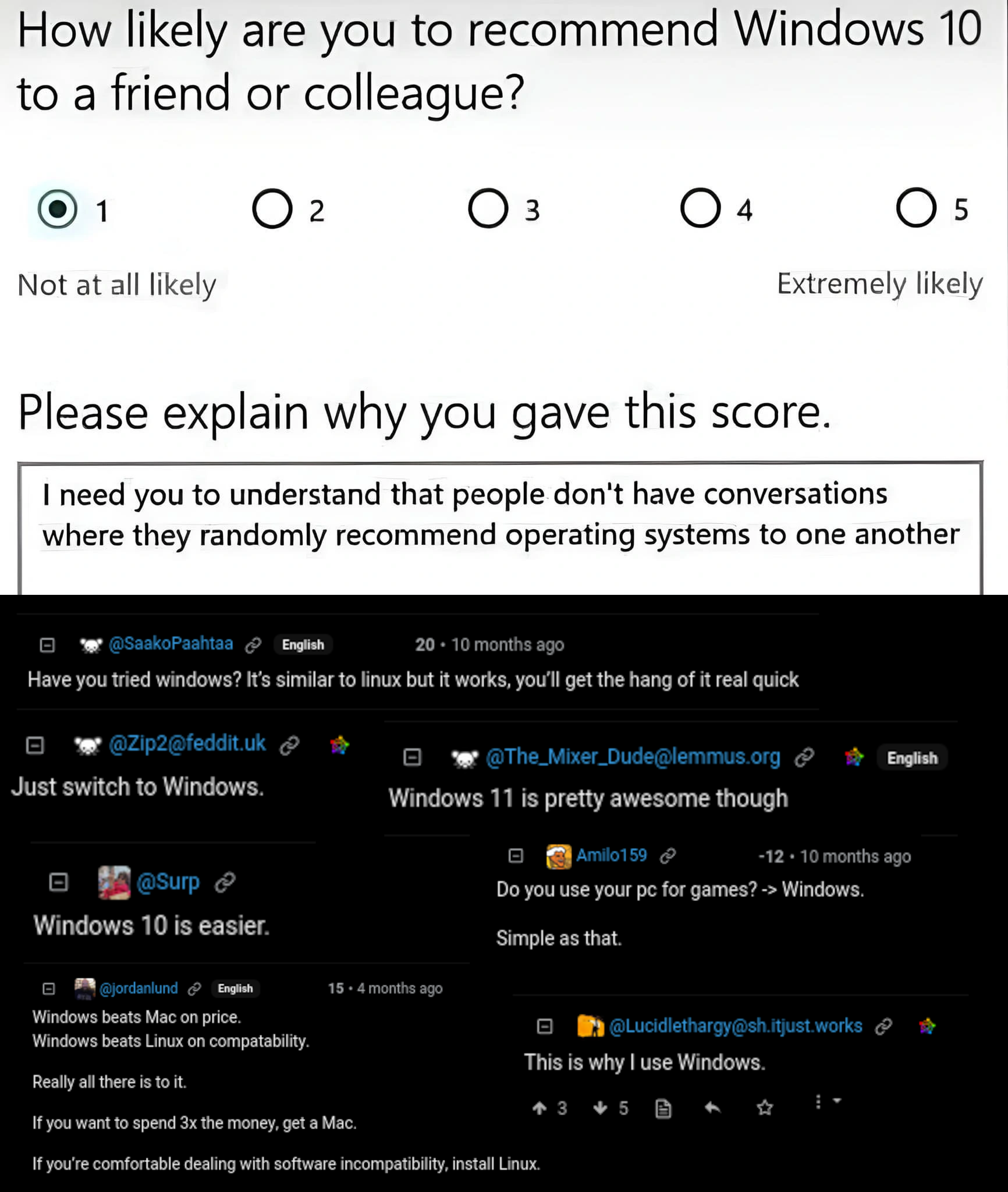
"i shouldn't have to memorise commands just to do basic tasks"
me:

It's is not either or. Also good cli require an eye for design just like gui. Lots of cli suck because there is no eye.
Yeah I totally agree. But still, I feel like there are much more terrible GUI programs out there than terrible CLI programs. The only truly awful CLIs I can think of is that tool for managing MegaRAID controllers that has the weird abbreviations everywhere, and shell interfaces to GUI-first bloatware like Dconf that were probably added as an afterthought. I think with CLI there's only so many things that the developer can fuck up. It's all just text. Meanwhile with GUI there are endless opportunities for truly horrid design. Think of Teams. Think of the github web interface. Think of the r*ddit redesign. Or go watch that Tantacrul video on Sibelius. CLI could never have such a breadth of terribleness.
Arch's package manager is pretty terrible.
Here's two commands. See if you can guess what they might do:
pacman -S package_name
pacman -Syu
Solution
The first command installs a package.
The second command updates all packages.
I believe, there's some sort of logic to the letters, but man, most users seriously do not care. They just want to install, update and remove packages 99% of the time, so they shouldn't need to learn that intricate logic for three commands.
I guess, you could use pkcon to do that instead, but that doesn't really help new users...
Arch presumes that the user has some familiarity with CLI tools and can read documentation. You couldn't even install it without using the terminal until archinstall became a thing. If it's an issue, Arch is the wrong OS for you.
Besides:
pacman -S- synchronises packages between the remote and local repo.pacman -Q- queries the local repo.pacman -R- removes packages.pacman -F- queries the files of a package.
Et cetera.
The good thing about CLIs is that if they suck too much, you can easily create a wrapper around them.
i raise you the man command
Manpages are great though? They're not the best if you need examples, but as a reference for the behavior of flags? I love'em.
Install tldr if you haven't already
Eh, I'm fine with man pages. I looked at tldr before, but I've been using the command line for many things almost exclusively for like 10+ years now. I usually just need the reference details.
But that's why I love tldr!
It gives written examples of a handful of the most common use cases with a super brief explanation. It's perfect for quick reference.
But you do you, I don't own any tldr stock or anything.
I worked customer support for a WordPress hosting company for a while, and about 70% of all of their troubleshooting was done in terminal. I never used terminal until that job. To this day I do most of my management the same way
