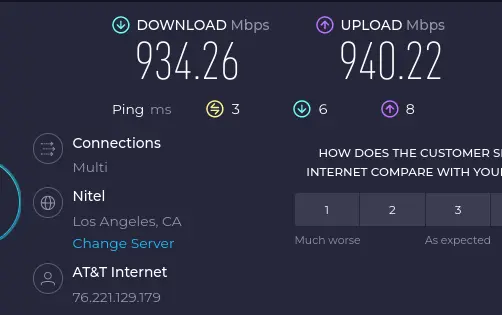No matter which VPN provider I've used, they've all had periods where things were just slow. Eventually came good as the speeds were reported and their either upped their infrastructure or fixed the problem.
I've had plenty of occasions where the VPN connection slowed down over time, disconnecting and establishing a new connection put it back to the maximum speed too.
I haven't been with PIA for years, but it was one of many that I experienced both of these issues. I abandoned PIA when it got bought out by a company that made its money and start via spyware, adware, tracking people & selling PII and any other information they could slurp up. The antithesis of what a VPN company is supposedly all about.