this post was submitted on 18 Feb 2024
78 points (97.6% liked)
Piracy: ꜱᴀɪʟ ᴛʜᴇ ʜɪɢʜ ꜱᴇᴀꜱ
54500 readers
690 users here now
⚓ Dedicated to the discussion of digital piracy, including ethical problems and legal advancements.
Rules • Full Version
1. Posts must be related to the discussion of digital piracy
2. Don't request invites, trade, sell, or self-promote
3. Don't request or link to specific pirated titles, including DMs
4. Don't submit low-quality posts, be entitled, or harass others
Loot, Pillage, & Plunder
📜 c/Piracy Wiki (Community Edition):
💰 Please help cover server costs.
 |
 |
|---|---|
| Ko-fi | Liberapay |
founded 1 year ago
MODERATORS
you are viewing a single comment's thread
view the rest of the comments
view the rest of the comments

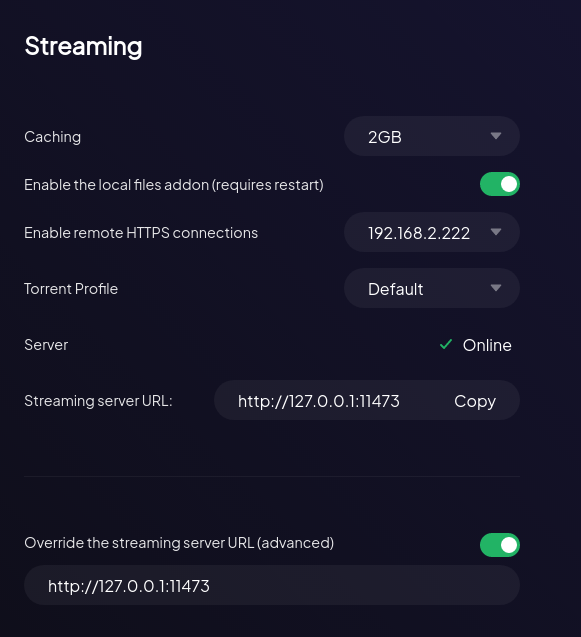
Put http://0.0.0.0:11473
Your current setting is the “loopback” address. You’re listening for traffic to this address, and the only thing that can send to the loopback is yourself. This is a safe default, it means only the computer running the software can talk to it. Generally 0.0.0.0 listens on all available addresses. If that doesn’t work, use your local / internal ip.
This ui smells like it’s trying to hide the implementation details, but that makes things extremely difficult when troubleshooting
according to some guide, this is what the UI should look like: https://www.cloudwards.net/wp-content/uploads/2022/05/stremio-https-connections.webp
based on this guide: https://www.cloudwards.net/what-is-stremio/
Yeah it feels like im missing something or have something improperly configured. But no clue what that could be... It seems there is a bit of an automatic assessment involved (see the green check point symbol) before it hands out the URL "Streaming endpoint".