this post was submitted on 27 Oct 2024
1260 points (99.4% liked)
linuxmemes
21114 readers
1381 users here now
Hint: :q!
Sister communities:
- LemmyMemes: Memes
- LemmyShitpost: Anything and everything goes.
- RISA: Star Trek memes and shitposts
Community rules (click to expand)
1. Follow the site-wide rules
- Instance-wide TOS: https://legal.lemmy.world/tos/
- Lemmy code of conduct: https://join-lemmy.org/docs/code_of_conduct.html
2. Be civil
- Understand the difference between a joke and an insult.
- Do not harrass or attack members of the community for any reason.
- Leave remarks of "peasantry" to the PCMR community. If you dislike an OS/service/application, attack the thing you dislike, not the individuals who use it. Some people may not have a choice.
- Bigotry will not be tolerated.
- These rules are somewhat loosened when the subject is a public figure. Still, do not attack their person or incite harrassment.
3. Post Linux-related content
- Including Unix and BSD.
- Non-Linux content is acceptable as long as it makes a reference to Linux. For example, the poorly made mockery of
sudoin Windows. - No porn. Even if you watch it on a Linux machine.
4. No recent reposts
- Everybody uses Arch btw, can't quit Vim, and wants to interject for a moment. You can stop now.
Please report posts and comments that break these rules!
founded 1 year ago
MODERATORS
you are viewing a single comment's thread
view the rest of the comments
view the rest of the comments
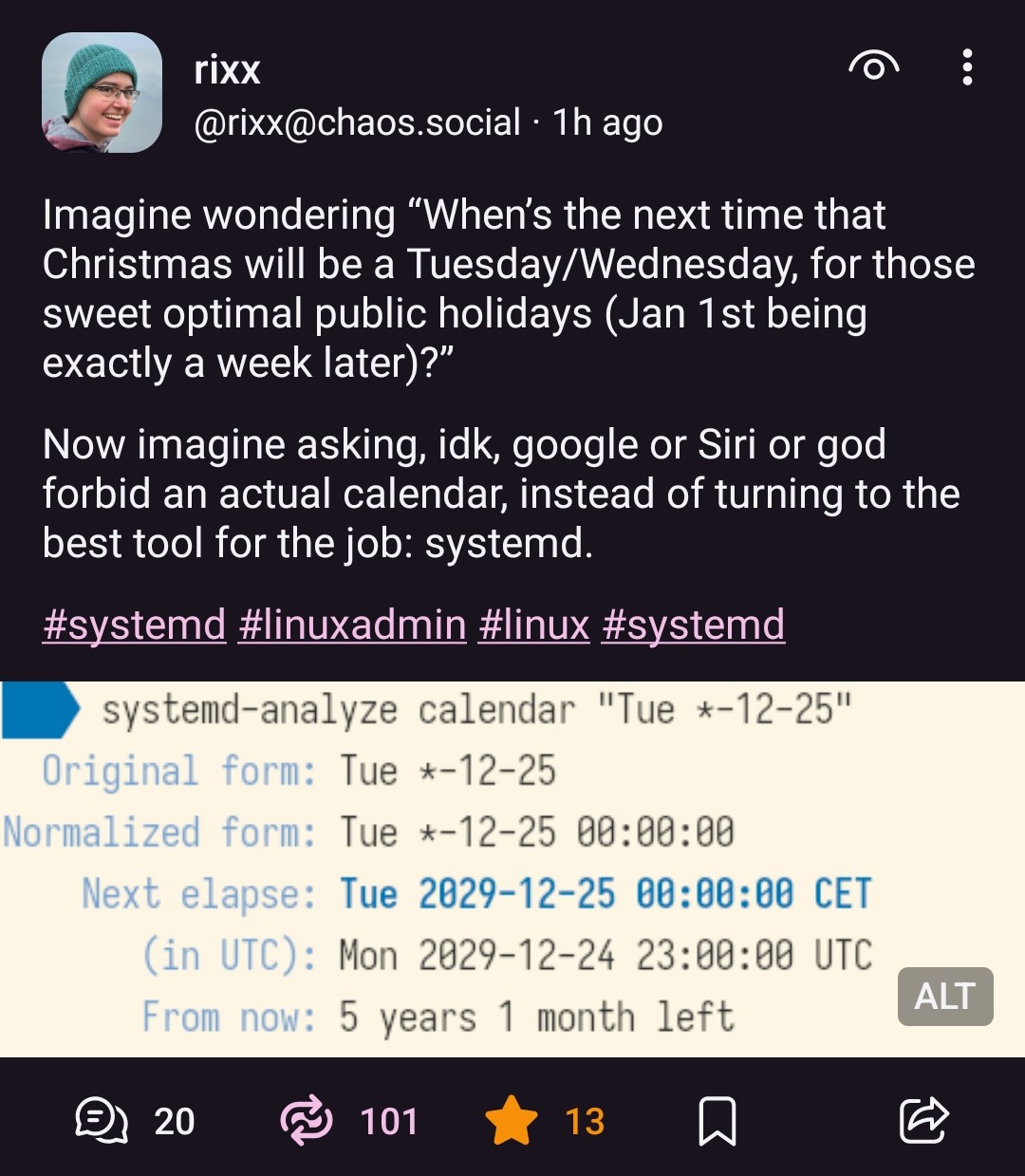
Oh fuck. I'll use this from now on. Except for if I won't use it next week. Then I'll forget about it because my memory is a damn sieve.
Using a large shell history (currently at 57283 entries) along with readline (and sometimes fzf) has served me well over the past few yeas when trying to remember past commands.
Use a systemd timer to send yourself a reminder. Discoverd them recently myself and honestly liking them more than cron.
I feel you. It’s however gotten a lot better since I turned some of these commands into abbreviations. They’re aliases that expands in place, more or less. Fish has them natively, I personally use zsh-abbr.
Fish is super useful, but I usually only start it up if I'm having trouble finding or remembering a command.
Yeah, it’s a good shell. I’ve found the lack of compatibility with some bash tools to be inconvenient enough that I just went back to zsh and found alternatives for the parts that I liked about it. Works well enough for me.
I'm relatively new to Linux in general (have only been on it for about a year and a half, but have taken to it like a fish to water), so forgive me if this is a dumb question, but what are some benefits to using zsh over bash? Are there any cons?
Honestly, it’s just another shell. Both Bash and ZSH happen to be mostly POSIX compliant, so stuff that works for Bash tends to work with ZSH too. For me it’s mostly just about the stuff I can add to it - I use the antidote plugin manager to get additional autocomplete, syntax highlighting, suggestions, async prompt updates, that kind of thing.
Just take the next step and make a text file you dump all these commands into and then forget about in a week. When you randomly stumble across it years from now you’ll be able to say “wow, I could have used this 10 months ago if I remembered it existed!”
I keep a persistent "sticky note" (in KDE) drop down on my top bar where I copy/paste important commands, scripts, etc.
I actually remember to use it sometimes.
I make a separate text file per command so I can search them!
Which I dont.
We can store those text files in a terminal and search for them from the command line with man command!
I usually print these out and put them in a safe deposit box at a bank so I never lose them