this post was submitted on 30 Aug 2024
25 points (96.3% liked)
Ask Electronics
3313 readers
16 users here now
For questions about component-level electronic circuits, tools and equipment.
Rules
1: Be nice.
2: Be on-topic (eg: Electronic, not electrical).
3: No commercial stuff, buying, selling or valuations.
4: Be safe.
founded 1 year ago
MODERATORS
you are viewing a single comment's thread
view the rest of the comments
view the rest of the comments
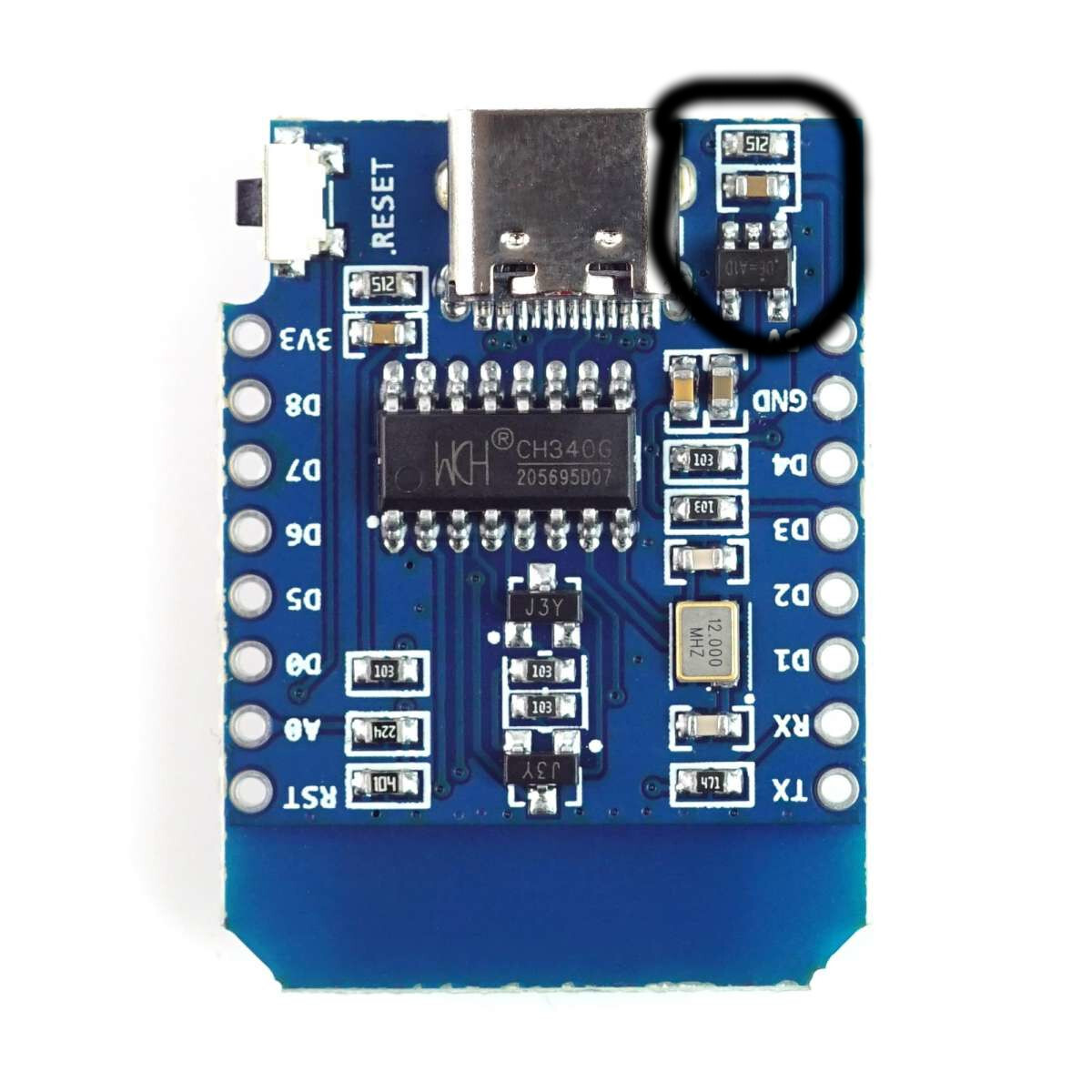
I have never used an ESP but as far as I can tell, you are right. There is no component involved for the 5V. Some boards have a diode and a fuse between VBUS (5V USB) and the 5V rail on the board, but that is not the case for the board in your picture.
The black component with "512" is just a pull-down resistor for one of the CC lines of the USB connector. This should not get particularly warm.
The brownish thing is the input capacitor of the voltage regulator. It can get a little warm due to ripple currents, but I wouldn't expect a lot of heat.
Are you sure it is not the black 5-pin voltage regulator for the ESP? As far as I know those ESPs can be a bit power hungry depending on what you have enabled (e.g. WiFi).
Maybe you can check the temperature without your LED matrix connected and see if it is hot as well.