Selfhosted
A place to share alternatives to popular online services that can be self-hosted without giving up privacy or locking you into a service you don't control.
Rules:
-
Be civil: we're here to support and learn from one another. Insults won't be tolerated. Flame wars are frowned upon.
-
No spam posting.
-
Posts have to be centered around self-hosting. There are other communities for discussing hardware or home computing. If it's not obvious why your post topic revolves around selfhosting, please include details to make it clear.
-
Don't duplicate the full text of your blog or github here. Just post the link for folks to click.
-
Submission headline should match the article title (don’t cherry-pick information from the title to fit your agenda).
-
No trolling.
Resources:
- selfh.st Newsletter and index of selfhosted software and apps
- awesome-selfhosted software
- awesome-sysadmin resources
- Self-Hosted Podcast from Jupiter Broadcasting
Any issues on the community? Report it using the report flag.
Questions? DM the mods!
view the rest of the comments
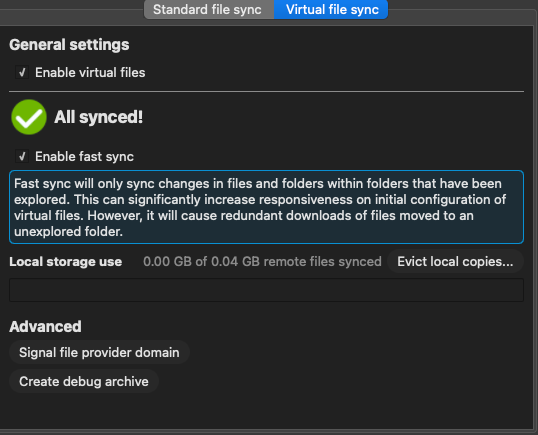
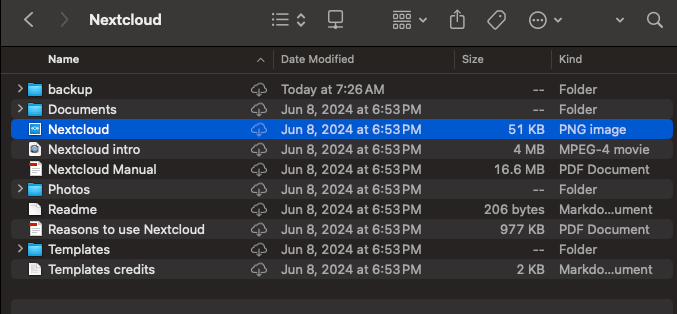
For Resilio Sync mobile it is both on-the-fly and a configuration. You can mark individual files and folders as ones that always needs to be synced at all times and available for offline use. For files that are not synced already, simply tapping them will download it. I’m not sure how it behaves on Desktop since I don’t have the Pro version with selective sync.
Synology Drive is pretty much the same as far as being able to mark things for offline use, but the OS integration is nice because all un-synced files and folders still appear in the filesystem, and opening any files will magically sync them if needed.
I would hope Resilio Sync Pro desktop has the same OS-level integration, but I couldn’t say for sure.
Update: For both systems, selecting which content is always synced is a per-device configuration. For example, If you want different files always available on your phone vs your tablet, you just mark those files however you wish using the app on each device.