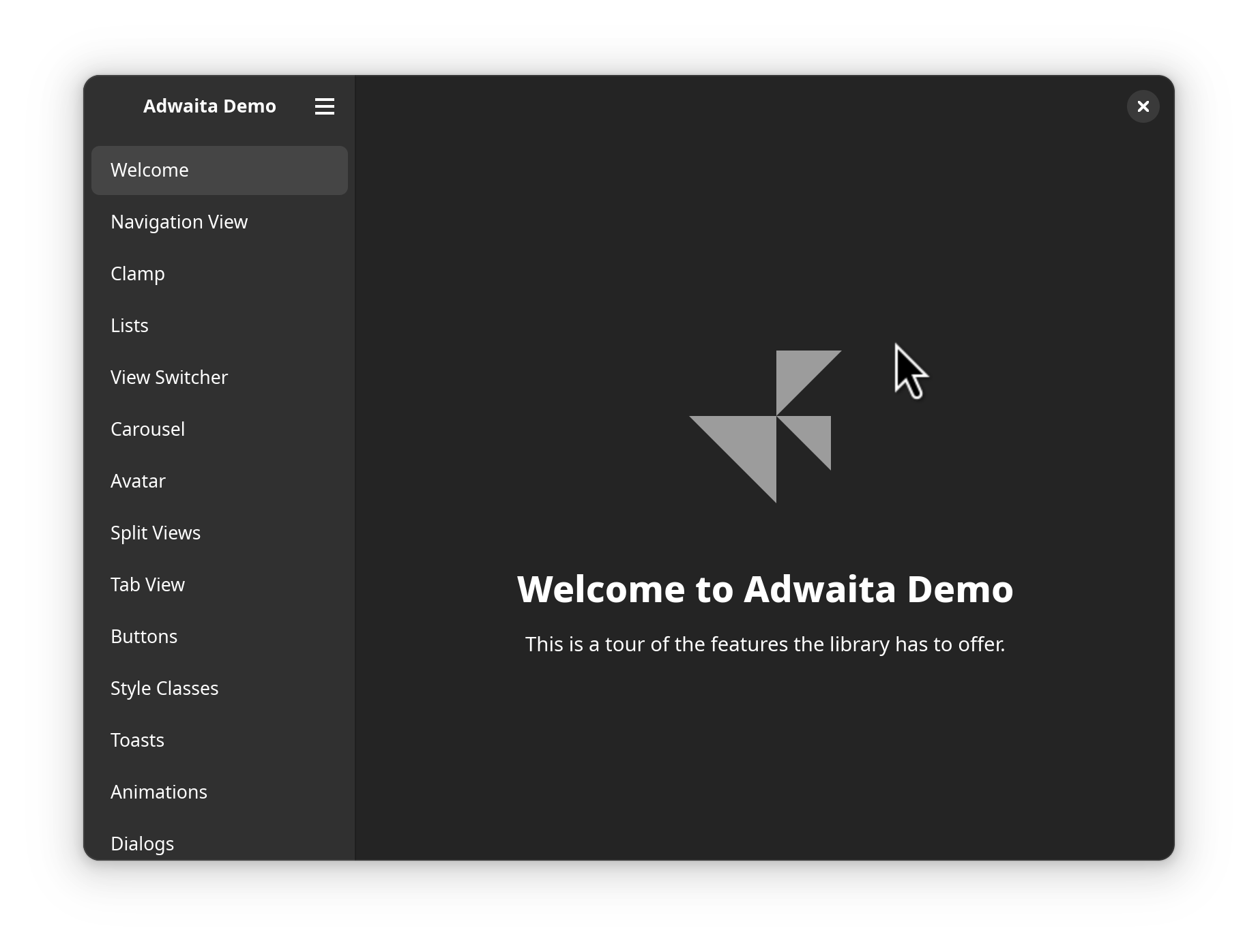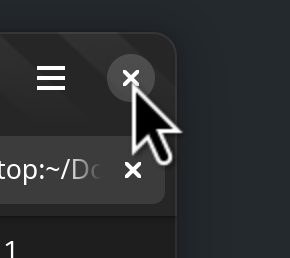Gnome
1591 readers
8 users here now
The GNOME Project is a free and open source desktop and computing platform for open platforms like Linux that strives to be an easy and elegant way to use your computer. GNOME software is developed openly and ethically by both individual contributors and corporate partners, and is distributed under the GNU General Public License.
founded 1 year ago
MODERATORS
1
2
3
4
5
6
7
8
9
10
11
12
13
14
15
16
17
18
19
20
21
22
23
24
25
view more: next ›