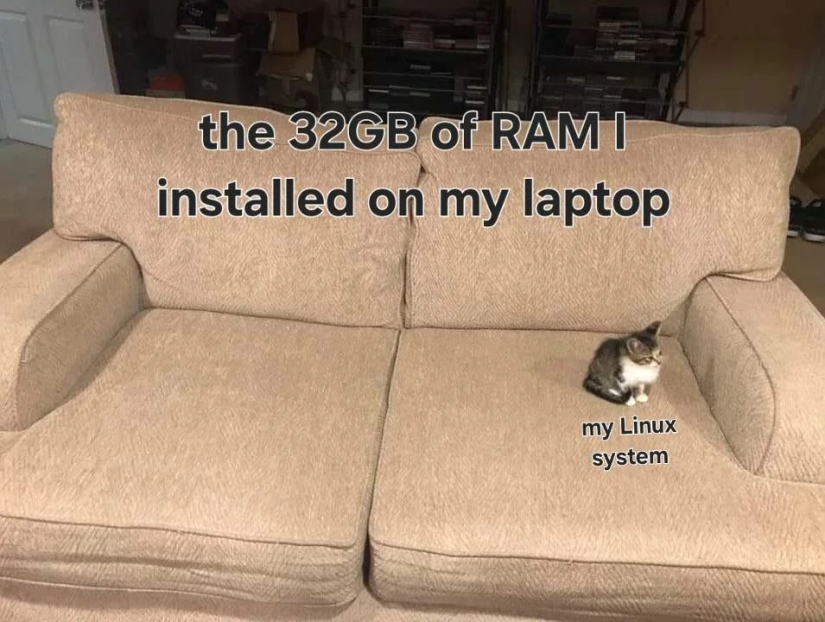linuxmemes
Hint: :q!
Sister communities:
Community rules (click to expand)
1. Follow the site-wide rules
- Instance-wide TOS: https://legal.lemmy.world/tos/
- Lemmy code of conduct: https://join-lemmy.org/docs/code_of_conduct.html
2. Be civil
- Understand the difference between a joke and an insult.
- Do not harrass or attack members of the community for any reason.
- Leave remarks of "peasantry" to the PCMR community. If you dislike an OS/service/application, attack the thing you dislike, not the individuals who use it. Some people may not have a choice.
- Bigotry will not be tolerated.
- These rules are somewhat loosened when the subject is a public figure. Still, do not attack their person or incite harrassment.
3. Post Linux-related content
- Including Unix and BSD.
- Non-Linux content is acceptable as long as it makes a reference to Linux. For example, the poorly made mockery of
sudoin Windows. - No porn. Even if you watch it on a Linux machine.
4. No recent reposts
- Everybody uses Arch btw, can't quit Vim, and wants to interject for a moment. You can stop now.
Please report posts and comments that break these rules!
Important: never execute code or follow advice that you don't understand or can't verify, especially here. The word of the day is credibility. This is a meme community -- even the most helpful comments might just be shitposts that can damage your system. Be aware, be smart, don't fork-bomb your computer.
True story. I remember back in the bad old days when Firefox had notorious memory leaks, so when building my latest PC, I put in 32GB. The monitor app on my desktop has only ever topped out at showing 30% of memory allocated.
i think you might be able to run kde plasma with that!
Fun fact, KDE is very lightweight. More so than a lot of folks give it credit for
Better add 32 GB Zram to be safe tho
I use Kde plasma so I'm allowed to make fun of it
One of the cushions is your browser, the other half some IDE you use to write an one-liner.
Gives a lot of Space for running Virtual machines.
Also browsers can chew that up fast if you have a lot of tabs, Firefox has managed to do it a few times. At least until I started limiting its RAM to 8GB (best decision ever)
Limit Firefox to 8GB of RAM .desktop file
[Desktop Entry]
Version=1.0
Name=Firefox RAM limit 8GB
GenericName=Firefox Ram limit 8GB
Comment=Limit RAM for Firefox to 8GB;
Exec=systemd-run --user --scope -p MemoryLimit=8G firefox
Icon=firefox
Type=Application
Terminal=false
Categories=Utility;Development;
StartupWMClass=Firefox
(To use it with other apps like Chrome or Electron apps just replace the command at the end, and startup class with the ones from the program you'd like to run. Icon and Name changes are optional but might be desirable so you remember what app it is for).
Alternatively you can open about:config and limit memory usage there. For example limit in-memory cache.
EDIT: it seems firefox doesn't allow to set RAM limits yet, only cache sizes
That's good to know, I don't know how well it would work though I feel like I enabled something about closing background tabs to reduce memory load (it might have been what you said, it might have been something else I don't really remember) and it helped a little bit but it still ended up chewing up a lot of memory.
Setting the limit though did help immediately. And stop the overconsumption problems, occasionally a couple of tabs crash here and there but it doesn't freeze or worse cause other apps to slow down and freeze. Which did happen before.
systemd-run? Wtf?
Oh my god thanks but what if someone had a systemd free system
It might be harder for them but there are similar tools that they could use to limit it. One I've seen people use is firejail, a tool designed for sandboxing processes and applications.
I've personally never tried it myself though so I can't attest to how well it works, either for this purpose or sandboxing in general.
Hey, thanks for this.
Does it kill Firefox if it tries to go over the limit? I think I tried this once and if there is a memory leak it just closes itself (which is batter than hogging the whole system, bit still)
No, it just limits the amount of RAM that Firefox (or whatever other application you launch with these parameters) will see.
A few Firefox tabs may crash occasionally as a side effect. And obviously if Firefox eats up all of the 8GB it's allocated it may crash itself though usually it doesn't and tabs will crash before the browser crashes.
I think Firefox only sees 8 GB and limits itself ideally. So if it goes over it just unloads unused tabs and such.
I can confirm this, the first time I tried it out I accidentally set it to 1 GB, Firefox could only see that amount of memory. Though limiting Firefox to only 1GB its a very bad idea and it can cause it to crash it's not because it's trying to go over though it's just because it ran out of memory.
8GB is what I would consider the safe minimum for web browsing. If you said it lower you'll have performance losses. Setting it higher though will only chew up valuable System RAM by inactive tabs.
Play star citizen. You'll use that up fast.
Plenty of room left over for my Chrome tabs
Four of them.