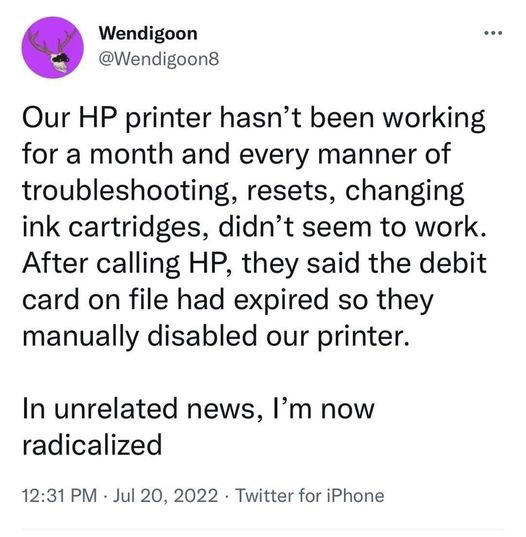This is a real thing? I haven't owned a printer in years. Why would they have his debit info in the first place?
196
Be sure to follow the rule before you head out.
Rule: You must post before you leave.
yes it's a real thing, it's part of the HP ink program, they disable printers when your payment method rejects or you cancel the sub
So you're basically just renting the printer then. Wow.
Sort of. You're renting the ink, not the printer. If you went to Staples or Amazon and got regular ink for the printer, it would immediately start working again.
If you buy ink from the Instant Ink program, the cartridges are sent to you for far less money than a regular cartridge. They sell page based plans where they make the money back and then new ink just shows up in the mail as you go. HP DRM's these cartridges to prevent people from skipping out on the subscription and printing normally for wayyyyyyy less up front cost.
HP printers suck. And ink sucks too. So there's a lot of understandable suckiness. But most of the criticisms about HP's ink DRM are just people mixing up Instant Ink and regular ink cartridges and getting mad they can't read instructions.
Nono, you buy the printer and AFTERWARDS they sell you a subscription on top.
That way they get paid twise, much better...
Buy-to-rent. Nice
I wish there was a cheap simple laser engraver that could just “burn” black the surface of generic bulk printer paper. As in an inkless monochrome printer.
A bit like How to Cut, Score, and Engrave Paper With a Laser but without the need to use dedicated laser cutter.
With the explosion of interest in 3D printing, machining and laser cutters, I'm just eager to get hold of a printer like that and forever give up on liquid ink and toners of all sorts.
I get the sense that everyone responding to this is completely missing the joke.
They mean laser printers, people.
Laser printers don't burn the paper. They require toners. So it wasn't a joke unless they also didn't know how a laser printer works.
No he clearly says no ink and no toner. Toner is melted onto the paper after a laser (now mostly LEDs) heat up a drum. He's talking about burning the paper with a laser.... Which would be interesting but really hard to do where a top layer is burned black without toasting the rest of the layers.
Pretty sure that's how my receipt printer works, but it's just one color onto specialized paper.
This does exist and you can see it in almost every supermarket in the World: the ticket printer. And the tickets end up fading
Ticket printers use a special thermosensitive paper.
Thermal printer is the technical name.
Back when I used to work as a cashier I would blow my employees mind by heating up random things with my lighter and pressing them onto the paper when nobody was looking. Had everyone thinking the printer was hacked
I have an HP printer now, Epson before that. Both are dogshit. When the HP eventually kills itself, as they tend to do, should I buy a Brother? I heard a lot of good stuff about it but have 0 experience with it.
In what way was the Epson dogshit? I'm mostly asking because I just bought an Epson printer a few days ago
It was a long time ago, so I can't remember the specifics. But it was the ol' asking for ink when it was obviously still full, bad software, unresponsivness and gradually getting worse and worse prints as it aged.
Yeah, Brother have been real good so far. Their shit is rock fucking solid reliable, and you can use third party ink with no issues.
I've had a brother printer going on 10 years and it's never let me down. I've changed toner three times over that time and each cart has never cost me more than 20 ish quid. No DRM carts, no jamming, no subscriptions just a printer that does its job. Even when it's running low, it doesn't prevent me printing, it'll let me know it's low then keep on printing until you can't see the letters any more.
I swear, if it weren't for the fact that I've also had good experiences with Brother, I'd be thinking they have an insanely good astroturfing department. Every time there's a thread about printers, there are dozens of comments saying how good they are.
Having a brother laser printer as well it's honestly not even about how good brother printers are, just about how shitty the competition is.
I have a friend who works in the engineering department of HP designing ink jet printing heads.
He uses Brother at home. They're actually that good.
10 years ? Mine is around 20 years old. I slapped a Raspberry Pi on it to have it network-enabled and it still works like a champ. Never ever will I buy another brand.
Thanks mate. Will check it out.
I have a epson EcoTank printer and I really really love it.
The Ink is cheap and very good. I will never go back to cartriges.
Can confirm. Those EcoTank printers are awesome!
Interesting. I will check it out. Thank you!
I have a Brother DCP L2541DW. Bought it last year and has been working since with no hiccups nor drum change.
Regardless of brand, don't buy "at home" printers. Those are straight up scams. Just buy office printers.
I will check it out! Thanks friend
I have a Brother HL-2365DW. It's a home printer, or maybe at most a home-office printer. I've had it nearly a decade with only two toner replacements. Being laser and networked solve the two biggest problems I've had with inkjet printers in the past, and those two categories are the main things I would strongly recommend to people when choosing a printer.
edit: I initially wrote "it's not a home printer" (emphasis added here for demonstrative purposes). This was the exact opposite of what I intended to say.
I need to print in colour because I do papercraft :/ any tips?
I have had no trouble with my Brother printer in ~7-8 years of use. Of course, laser vs inkjet is not a particularly fair comparison, but I am still never going back to HP, Canon, and the like.
I need to print in colour, I'm afraid. Any tips?
If you aren't doing photography prints there are plenty of nice brother color laser printers.
If you are doing photography... I hear good things about the ecotank printers.