i like x because it runs well on my legacy hardware
but i'm also rooting for progress, so i'm also glad xfce is adding wayland support
I use Arch btw
Sister communities:
Community rules
Please report posts and comments that break these rules!
i like x because it runs well on my legacy hardware
but i'm also rooting for progress, so i'm also glad xfce is adding wayland support
I don't have X installed on my desktop or laptop. Haven't for some time.
Except X.org should be frail and have tubes running out of every orifice on their body. They are on life support and receiving updates only related to Xwayland.
One of the main issues blocking me from going to Wayland is an app (cursr) that lets me move my cursor between different resolution displays only runs in X. Is there a solution in Wayland for this? I can post elsewhere but thought this seemed like a decent first step
As far as tablet usage goes - with Ubuntu 23.10 running the latest "Surface Linux" kernel on my Surface Go gen 1, Wayland is finally buttery smooth. Screen rotation with Wayland is near instant, where as on xorg takes a couple seconds.
I can't say the same for my dual boot desktop that has an Nvidia 1050ti in it going to a 55" tv monitor via HDMI though - had to hook up a second monitor from dvi just to be able to login - which was not the case on Xorg.
Oh well, baby steps, but Wayland is definitely growing up fast and getting closer to being daily dtiver ready for nearly all use cases.
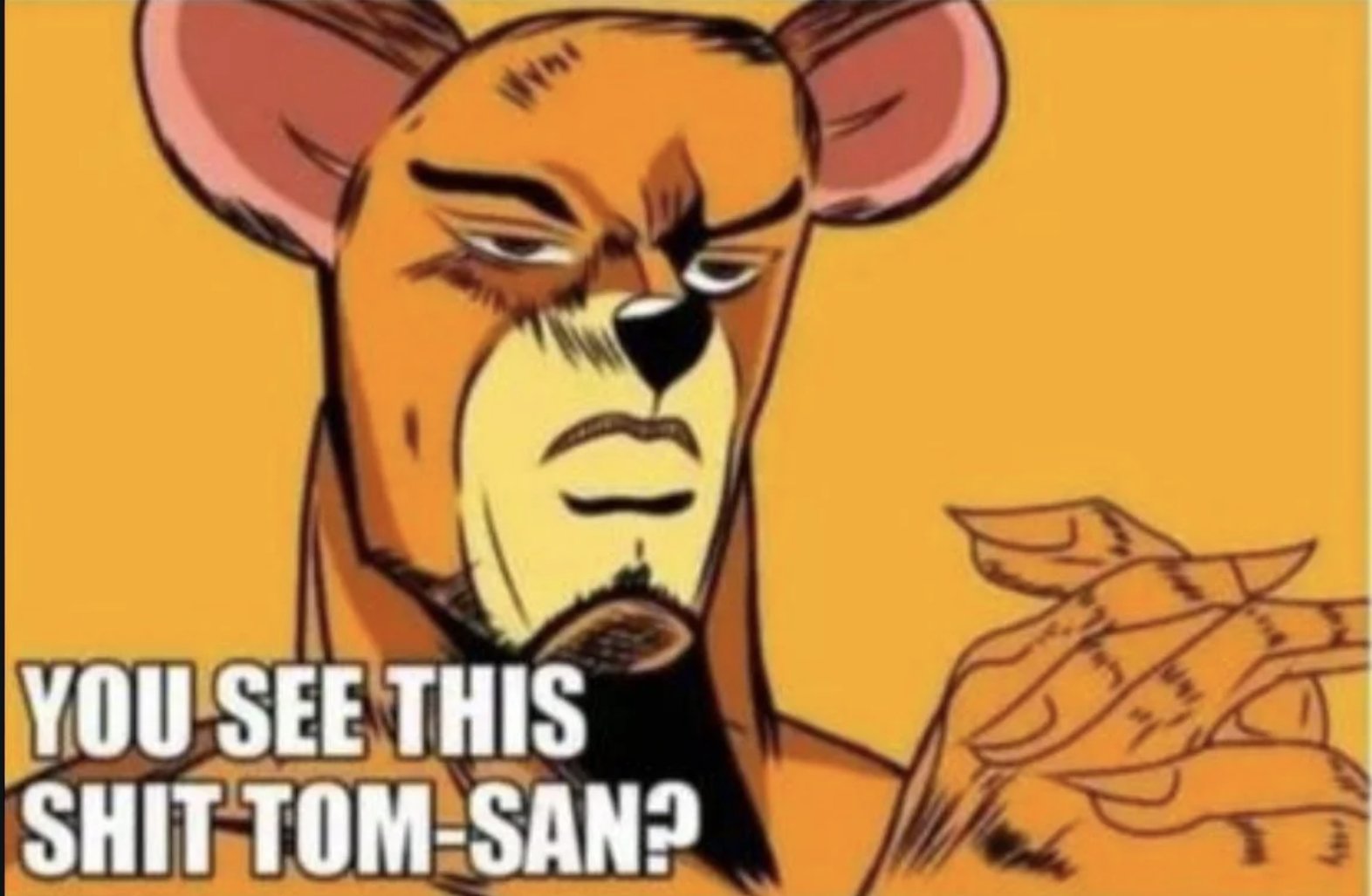
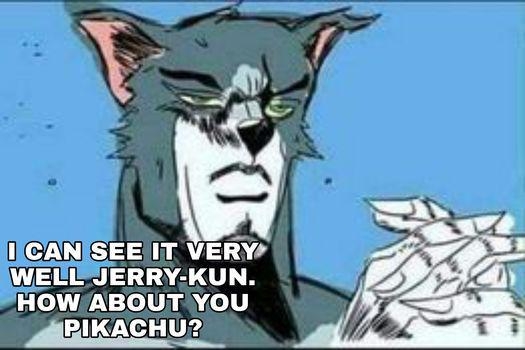

This is amazing
Very true. Like I would love it if something worked as solidly as X but Wayland has had like 15 years to get it's shit together and it's still not there. There are plenty of people for who it does work too but 2 out of the 3 computers I use regularly have issues with Wayland.
I have 4 computers, all run Wayland, none have issue. If you have some nVidia or otherwise exotic Hw you may have issues, but Wayland is already very mature for regular use.
On my old laptop with a dedicated Nvidia card and integrated AMD Wayland works as long as you only use integrated graphics otherwise crashes are common.
On my new laptop with both integrated and dedicated AMD graphics it works without issue.
On my desktop with a 5800x3d and 7900XT it's usable but on Wayland hardware acceleration of video just does not work for some reason. About half of more demanding games have a very noticeable stutter and there is a full system freeze every week or so. With X those issues aren't present on that machine.
As I said: Works for some people but not for others.
I have to always be 1/3 lol